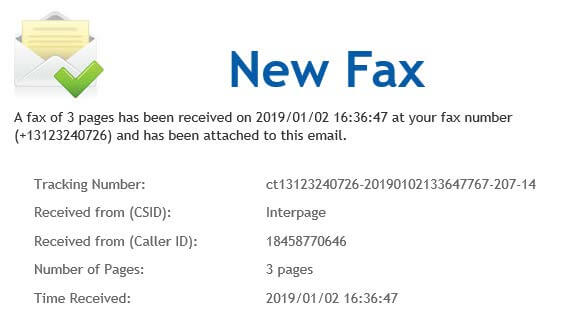Sending a Fax
From a hosted fax configured email address.
- In the email recipient box enter the number you wish to send a fax to in the following format:
[email protected] I.E. [email protected]
Please note the number you are sending it to must be preceded by the number 1 in order to send properly. - Attach the file you wish to fax.
- The subject line may be used in lieu of a cover page or
can be left blank. Text in the email body will not be sent - Send the email. You will then receive an email stating the
fax has been queued successfully followed by either
another email stating sent or failed to send.
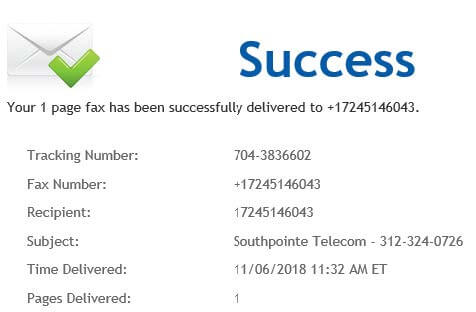
Receiving a Fax
From a hosted fax configured email address.
1. In the email recipient box enter the number you wish to send a fax to in the following format:
1<number>@faxhd.com I.E. [email protected]
Please note the number you are sending it to must be preceded by the number 1 in order to send properly.
2. Attach the file you wish to fax.
3.The subject line may be used in lieu of a cover page or
can be left blank. Text in the email body will not be sent.
4. Send the email. You will then receive an email stating the
fax has been queued successfully followed by either
another email stating sent or failed to send.